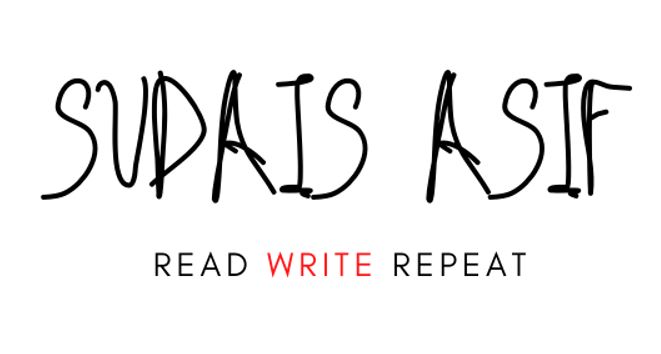Over the years, an interesting debate has sparked in the WordPress community.Using a lowercase ‘p’ in the name is considered a crime by many WordPress enthusiasts.Well, technically.
But, why?
In WordPress 3.0, Matt Mullenweg included a function named “capital_P_dangit()” using a filter which changed a lowercase ‘p‘ automatically into an uppercase one when used with WordPress in any content, page or post title and comments text.
The WordPress Codex describes it as:
Violating our coding standards for a good function name.
Below is the code, you can view it here.

Problems with this approach
For example, ‘WordPress'(lowercase p) was changed into ‘WordPress’.(uppercase P)
- Matt made this code change without any approval or open discussion with the community which was in itself unacceptable to a lot of people as WordPress is supposed to be or is because of the community.
- In a way, WordPress was having control over the content people were writing which defeated the purpose of freedom.
- This particular function could break certain things like the URLs on some sites as Justin Tadlock stated in his blog post back then.
You can see a discussion of the community in this ticket on WordPress.org.
Trust Issues
Back in May 2013 WP TAVERN actually conducted a survey in one of their blog posts by Jeff Chandler asking people whether they would trust a company that misspelled ‘WordPress.’

66% of people had trust issues.As Jeff Stated:
Members of the community point out their mistake and while generally it’s enough to get a good laugh, it’s usually followed up with “can’t trust or work with a company that can’t even spell the name of the software correctly“.
I agree with him.
How did Matt Mullenweg Respond to the reactions?
On the WP-Hackers Mailing list thread, here is what Matt had to say:
As I said before, you are in /complete control/ of your site. It’s a single line to remove a filter. If you don’t like the filter, vote with your feet or with a plugin. If the function cause a non-trivial number of people to avoid 3.0, leave WP, or install a plugin to deactivate I would seriously reconsider it. In the absence of that, there are a 1,001 better places to focus my attention with regards to WordPress.
Reference: Automatically Correcting The WordPress Mistake – WP TAVERN
How to remove this filter?
There are 2 ways.
- Install a plugin.
Here is one by Tom Lany but it was last updated a year ago.
- Add the code below to your theme’s functions.php file.I’d recommend you to use a child theme before you do so to prevent your changes from being overwritten after a theme update.
remove_filter( 'the_title', 'capital_P_dangit', 11 ); remove_filter( 'the_content', 'capital_P_dangit', 11 ); remove_filter( 'comment_text', 'capital_P_dangit', 31 );
What are your thoughts on this? Let me know in the comments section below!