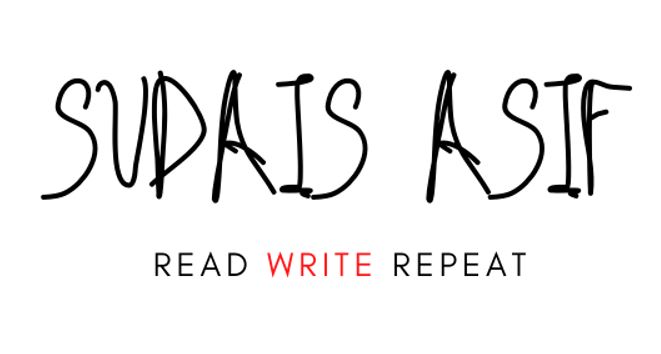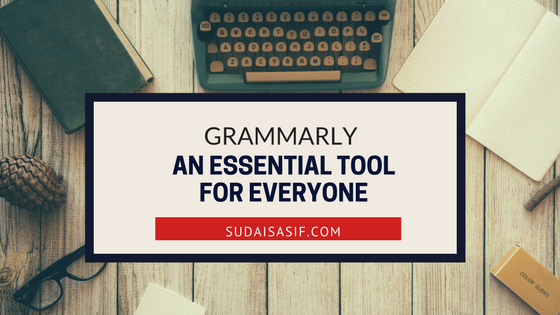People who care about their writing demonstrate credibility, professionalism, and accuracy in their work. This is a highly valuable and essential characteristic.
– Cheryl Conner from Forbes
English is not your native language, I get it.You might have difficulties communicating with international clients sometimes which leaves a really bad impression on them.
Imagine this:
The only language you speak is Urdu and you want to hire a freelancer for one of your jobs.What if the freelancer cannot communicate properly in Urdu or even worse, fails to make sense of his words?
It’ll leave you dumbstruck and frustrated.Would you hire him? I won’t.
The same goes for anything you type, accuracy is the key.
And that is exactly why, your writing needs to be accurate and proofread before you send an email, place a bid or communicate with clients but again who has time for that? Who can get every single piece of text proofread just to make sure they come across as professional?
Well no one can, time is money and we’re not gonna waste it.
But here’s a tool, a tool used by industry professionals, the likes of Forbes, Mashable, The Huffington Post, and millions of other people around the globe.
Grammarly Lite is a free online proofreading tool which improves your writing by fixing your:
- Sentence Structures
- Contextual Mistakes
- Grammatical Mistakes
- Capitalization Mistakes
& much more! In fact, as I’m typing this post, Grammarly is correcting all those typos I’m making along, useful right?

Whether you’re crafting a message in Gmail, writing a Facebook post, or tweeting your latest mood, Grammarly helps you catch errors before they go live.
– Katherine Moon from Mashable
Here are 3 typical examples of how Grammarly would help out:
- If I use ‘their’ where ‘there’ should have been used.
- If I’ve misspelled ‘Pakistan’ to ‘Pakestan’.
- If I’ve written ‘google’ instead of ‘Google’, note the incorrect use of capitalization.
I’ll instantly be shown my mistake and displayed an accurate suggestion.
Installing it
All major web browsers have extensions available for Grammarly, which you may download using the links below.
- Grammarly for Chrome – Chrome Web Store
- Grammarly for Firefox – Firefox Add-ons
- Grammarly for Microsoft Edge(New version of IE) – Microsoft Store
If you prefer to install it on your computer, you may do that as well.
You’ll be prompted to enter your email address after installing it(optional) which is to maintain your personal dictionary & after that,you’re all good to go!
They also have paid versions available if you want more advanced features.
Proof
Still not so convinced about this?
A study was held by Grammarly back in 2015 reviewing the profiles of 100 LinkedIn users and the end results indicated that professionals having fewer grammatical mistakes achieved much higher positions, more job promotions and were also able to frequently change their jobs.
So the next time you’re talking to an international client or for the matter even sending an email to a colleague, use it, it will help you appear professional and make a decent impression.
Have anything to add? Let me know in the comments section below!