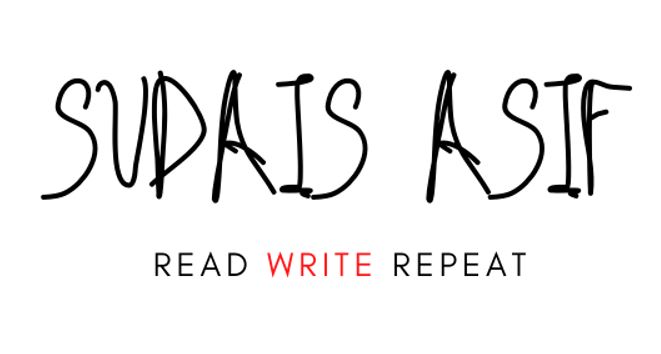You visit this site.You find it fantastic and start wondering, how and on which framework or platform did the developers build this site so the question is how to find out which technologies a website is using and how easy is it?
Well, good news.It’s fairly easy to find out which technologies and languages a website uses, yeah you could even find that out about Facebook.
Let’s see how.
Wappalyzer is an open source tool developed by Elbert Alias that uncovers the technologies a website is using whether they are E-Commerce Platforms, web frameworks, content management systems or any other software.

Here, I scanned Google.com and within a few seconds, I could identify the technologies being used on their website, it’s that simple.
Extensions are also available for both Google Chrome and Mozilla Firefox.

Here is the extension in action on my own website.As you can see it identifies the technologies category wise, awesome, isn’t it?
It should be noted that all the data they collect through the browser extensions is also sent to the developers anonymously and is used for research purposes, although this does not pose any security risk, you can still disable this option in the settings.
You can view the entire list of technologies they support as well.In total there are 1074 applications in 53 categories so you can fairly assume that almost every technology is supported by them.
If you click on an application’s icon, it’ll give you a list of 10 websites using it, for a more detailed list, you can request a quote and get it by paying a certain sum of money.

For example, in the above picture, you can see a website built on the Shopify platform.If you’d want an entire list of 280,000 websites, you’ll have to pay.

You can also find out websites using different technologies combined by visiting the Datasets page, you’ll be emailed the results and the same procedure of payment follows for a detailed list.