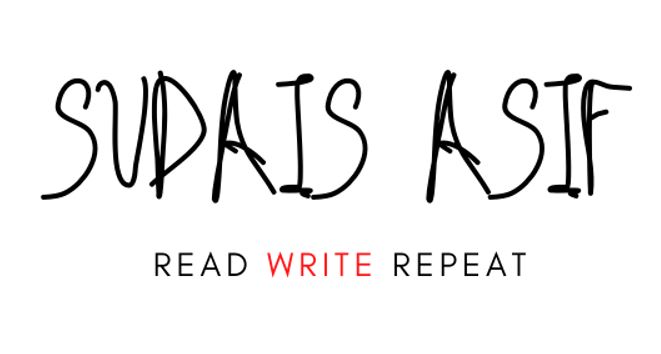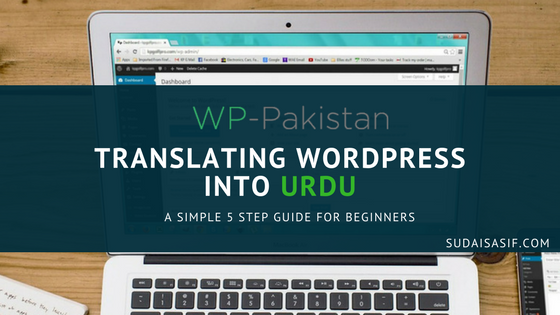WordPress is the world’s most famous CMS powering about 29% of websites on the internet used by people from across the world of different ethnicities and nationalities.
In such, WordPress has seen a huge boost in recent years in localization. It is being translated into 162+ languages all by the amazing community, no paid staff, yes all by people willing to give back to WordPress ranging from full time to casual contributors.
WP – Pakistan
Pakistan is no different.
Mr. Ahmad Awais, the first core contributor to WordPress from Pakistan and the founder of WP-Pakistan started this initiative of translating WordPress years ago and since then various versions of WordPress have been translated into Urdu with WordPress 4.7 being the first version to be 100% translated.

But would you like to be a part of the team that makes this possible? Chances are that if you’re reading this post, you’ve already made your mind and it’s a yes.
In this article, we’ll explore our path to get started with translating WordPress into Urdu in 5 simple steps.

Semantic/Contextual Translation
When you translate a string you need to do it according to the context, not word for word. Otherwise, you’ll end up with translations that don’t make sense which will obviously get them rejected.
Speed up the process
Every time you translate a string, an editor has to approve it. To speed up the process, ping an editor on the WP-Pakistan slack channel requesting them to review your changes which may be accepted or rejected but hey you can always try again!
Post-Approval

Here’s a surprise. When you visit your WordPress.org profile after you’re done, you’ll see a new badge, you’re now officially a translation contributor!
Other Recommended Readings
- WordPress Translator Handbook
- WP Couple – How to translate WordPress in Urdu?
- WordPress 4.7 is the First Release to be 100% Translated into Urdu – WP Tavern
Have any questions related to translating? Feel free to ask them in the comments section below!