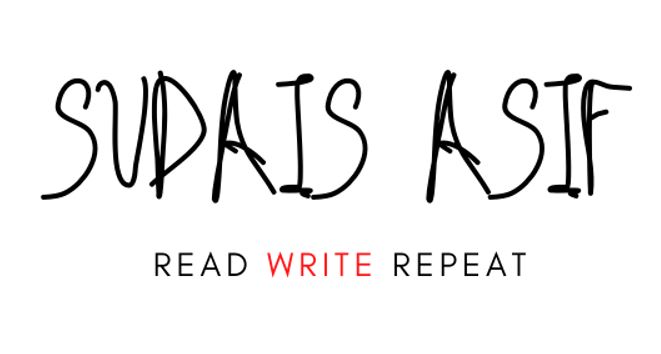Usually, when I have to build a website for a client, I have to install WordPress on my localhost environment using XAMPP.
- This involves the process of downloading WordPress from WordPress.org.
- Extracting the WordPress folder from the zip file and renaming it to something meaningful to the project.
- Placing the folder in the htdocs folder and then creating a database using PHPMyAdmin.
- After that, I get to Install WordPress and start developing or testing the site.
But what if I could test changes and new ideas without this time-consuming process all in the cloud free of charge?
Sounds too good to be true?
Well, I recently discovered such a tool named Poopy.Life. Yeah, I know the name sounds cringy but the developers named it that way so that no one would use the free version commercially.It is a product from the team who are also behind the famous WP All Import Plugin & the Oxygen Plugin, a WordPress site builder.
There is also a Pro Version available at WP Sandbox with very reasonable pricing.

Each install lasts for 7 days by default but you can extend this as per your needs.
Now here is how you can use Poopy.Life.
Visit Poopy.Life/Create which will create a fresh installation of WordPress for you.
If you want your login details and site URL to be emailed to you each time you create an installation, you can do so simply by going to poopy.life/create?email=test@email.com where you’ll add your email address instead of test@email.com.

This is useful if you want to save the sites you have created to use in the future or want to keep a track of your test installs.

You’ll be given a Unique URL for your installation and a random username and password which you can change for obvious reasons.You can also manually extend your sandbox time to more than the default 1 week time.

There is also a handy feature which allows you to create a template of your site by clicking on the “Create Sandbox Template button.”This then generates a URL through which copies of your site can be made.
Advantages:
- Saves you a lot of time.
- Allows you to debug errors without breaking a client’s site.
- Helpful for learning WordPress without a localhost environment.
- Allows you to send a unique link to your clients to review changes before the site goes live on their domain.
- You can create copies of your testing site effortlessly.
Disadvantages:
- Unlike a localhost environment, you cannot edit the core WordPress files like wp-config.php which can be essential in some cases.
Other than this, I don’t think there are other downsides.
So I really recommend that you to check out this tool, it’s a great addition to any developer’s arsenal, In fact, the guys who created this tool themselves had been using it for quite a long time before they released it to the public.